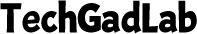We all love the convenience and versatility that smartphones bring to our daily lives. With a few taps and swipes, we can stay connected, entertained, and productive. However, many of us barely scratch the surface when it comes to utilizing the full potential of our mobile devices. Personalizing your smartphone can not only make it more enjoyable to use but also enhance its functionality to suit your unique needs.
Make Your Smartphone Truly Yours with These Simple Adjustments
Customizing your mobile experience involves more than just changing wallpapers or ringtones. It’s about tailoring your device to reflect your personality and preferences while optimizing it for maximum efficiency. In this article, we’ll focus on Huawei smartphones and explore five practical tips and tricks to make your device truly yours. Plus, you’ll discover how to access additional apps, including Google apps, to further enrich your mobile experience.
1. Personalize Your Home Screen
One of the simplest yet most impactful ways to customize your Huawei phone is by personalizing your home screen. Start by selecting a wallpaper that resonates with you—whether it’s a serene landscape, a favorite photo, or a dynamic live wallpaper. Huawei’s EMUI (Emotion UI) allows you to customize the layout, so you can arrange apps and widgets in a way that suits your workflow. Experiment with different themes available in the Huawei Themes app, which offers a wide range of designs, icons, and fonts to choose from. This way, your home screen becomes a reflection of your style and preferences.

2. Optimize App Management
Managing your apps effectively can significantly enhance your mobile experience. Huawei phones come with the AppGallery, where you can find a variety of apps tailored to your needs. Organize your apps into folders to keep your home screen clutter-free. For frequently used apps, consider placing them in the dock for quick access. Huawei’s App Twin feature allows you to run two instances of the same app, which is particularly useful for managing multiple social media accounts. Additionally, if you need apps not available in the AppGallery, huawei google devices support the installation of Google apps, expanding your options even further.
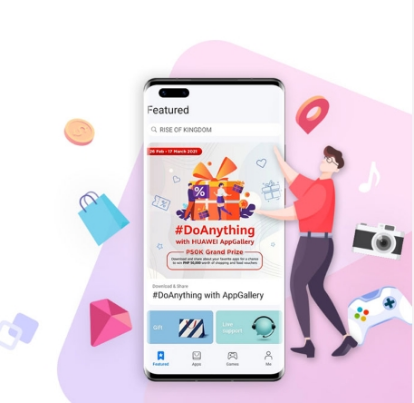
3. Leverage Huawei Assistant
Huawei Assistant is an AI-powered tool designed to make your daily tasks easier and more efficient. Accessed by swiping right on your home screen, it provides a personalized feed with news, weather updates, and calendar events. The Assistant can also help you with quick app suggestions and smart reminders. By customizing the cards displayed on the Assistant page, you can tailor it to show the most relevant information at a glance. This integration not only keeps you informed but also ensures that you stay organized throughout the day.
4. Enhance Security and Privacy
Keeping your data secure is crucial, and Huawei offers several features to help you do just that. Use the built-in Face Unlock and Fingerprint ID for quick and secure access to your phone. The PrivateSpace feature allows you to create a separate, secure space for sensitive information and apps. Additionally, App Lock lets you add an extra layer of security to individual apps. By setting up these security measures, you can have peace of mind knowing that your personal information is well-protected.
5. Explore Smart Features
Huawei smartphones come with a host of smart features designed to improve usability. For example, the Knuckle Gestures allow you to take screenshots, record screen activities, or open apps with simple knuckle taps and swipes. The Multi-Window feature enables you to run two apps simultaneously, perfect for multitasking. AI Lens, part of the camera app, can recognize objects, translate text, and even calculate calories from food photos. These features, combined with the ability to download Google apps, make your Huawei phone a versatile tool for both work and play.
Conclusion
Customizing your Huawei smartphone goes beyond aesthetic changes—it’s about creating a device that works for you, enhancing both productivity and enjoyment. By personalizing your home screen, optimizing app management, leveraging Huawei Assistant, enhancing security, and exploring smart features, you can unlock the full potential of your device. And with the option to download additional apps, including Google apps, you can further expand its capabilities. Start experimenting with these tips today, and watch how your mobile experience transforms into something truly unique and efficient. Happy customizing!